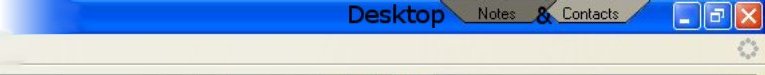Wednesday, April 4, 2007
There is a new release out there now. I updated the method
of editing email addresses. Since the DataGridViewLinkCell does
not allow user editing, I was laying a TextBox over the cell. While
this worked, there were problems with determining the proper position
in long contact lists. I have now created new cell and column types:
DataGridViewEditableLinkColumn
DataGridViewEditableLinkCell
These new types allow the user to edit the cells just like the
DataGridViewTextBox variants do.
The new version is Desktop Notes & Contacts 1.1.6.
Jeremy
Saturday, March 3, 2007
I've been looking at porting Desktop Notes & Contacts
to Mono so more people (non-Windows users) can use the
application. Thanks to a wonderful tool from the Mono
Project, I now know that porting to Mono shouldn't be all
that difficult. There are currently only a few things not
supported. Most of these should be fairly easy to implement
on my own or work around. If any of you would like to take a
shot of porting for me, the MoMA report is here.
Jeremy
Friday, February 23, 2007
As some of you may know, SourceForge's shell service has
been down for a while, thus preventing me from updating the
site.
There has been a lot of activity since the last update.
- There have been several releases.
- There have been some significant improvements to the
Contacts feature.
- We have a new developer.
The most current release is 1.1.4b. This release is newer
than the developmental builds. It includes a new filter
feature and clickable email addresses. Also, unlike the
developmental build from February 15, 2007, you no longer
have to double click the email field to edit or add an
address. You can just start typing like before. In the
developmental build, the form would not shade away when the
email field was in edit mode. That has also been fixed in
this release.
Also, you'll notice that as you add more addresses, the
form shades faster. I didn't notice how long it took when you
have alot of contacts, mainly because I didn't have that
many. Also, the form doesn't shade as far down the screen.
I'd also like to welcome Daniel Leonard, our new
developer. I've known Daniel for a year or so. Daniel is an
alumnus of LSU, having graduated in Information Systems and
Decision Sciences. He brings with him significant experience
in systems development, especially in data management. He
will be working on a new tab that I believe you will find
useful. As we get closer to a development release with the
new feature, I'll give you a little more information.
I'd like to thank everyone who has been using our
application. We've had a total of 208 downloads so far (not
bad for less than two months).
Jeremy
Thursday, February 15, 2007
Welcome back. We now have a new development release up.
This one contains a very important feature, clickable email
addresses. When you click an email address, your default
email editor will load with that email address in the
To: field. To edit an email address, simply double
click the cell.
Note: The contacts form will NOT shade away when an
email cell is in edit mode. Simply click outside of the cell
to end edit mode (or press [Enter], [Tab], or
[Escape]). The [Escape] key will cancel your
edit. The [Enter] and [Tab] keys will commit
the edit.
I'm currently running this developmental build. If I don't
find any bugs over the next week, I'll make it a normal
release.
As always, have fun and please report any bugs in the Help
forum.
Jeremy
Saturday, January 27, 2007
Welcome to the site. We're off and running at a nice
pace. The first development version has been added to
Subversion and a binary installer has been added to the
Download page. I'm currently running the version available
for download and haven't come across any major problems.
I'm unaware of any major bugs, but please provide bug
reports if you do find anything. I'll try to get bug fixes
out as quickly as possible.
About the Developer
My name is Jeremy Beckham. I'm an Information Systems and
Decision Sciences major at Louisiana State University in
Baton Rouge, LA. I work for Unisys Corp. as a .Net
Developer. My primary programming language is VB.Net, but I
know C#, C, Perl, and some Python.
I started this project because I got tired of digging
through "My Documents" or having to crank up Outlook every
time I needed to lookup a phone number at work. I created
the Contacts tab and started using it. I've never liked the
"sticky notes" programs out there. Once again, I was tired
of waiting for Windows to respond just to open up Notepad to
quickly jot down a quick note. As I said before, I'm a
developer, so I normally have lots of stuff running (SQL
Server, IIS, 2-3 Visual Studio Instances, etc.). It takes me
about a minute to a minute and a half just to navigate to
notepad and open it when I'm working at a normal load. I
decided that since the "Contacts" tab seems to work nicely,
why not stick a RichTextBox in another window with a "Notes"
tab. Hence, Desktop Notes & Contacts was born.
|